How To Create Mi Account In Redmi Note 8
How To Unlock Redmi Note 8 Pro Mi Account And FRP Lock Using MCT Tool And Sp Flash Tool
Hey guys, once again we are here with another Mi account and FRP unlock tutorial. Today we are going to talk about Redmi note 8 pro unlocking tools and methods. Don't worry we no need to unlock the bootloader for this. Latest trick is able to remove Mi account and Google account lock within a few minutes.
All the Redmi Note 8 Pro unlocking files and tools are free and tested. So, you can do it at our own home without any hardware box.
Probably, you may know that we can easily remove Mi account without password on any MTK redmi devices. But the problem is that offline unlocking and flashing has been disabled for MTK and Qualcomm Redmi / Xiaomi Smartphones.
At the time of using any Xiaomi phone unlocking tool, it asks you to verify the account authorized ID. For this, we are sharing a free auth file for Redmi Note 8 Pro with unlock tool.
Before going to jump into the Redmi Note 8 Pro FRP unlocking and MI account bypass process, it's important to know that we can't apply the traditional methods. This time MTK is using the latest security features for MTK devices. Because of this, first we need to disable protection by using the MCT mediatek tool. After that we are free to unlock Redmi Note 8 Pro android mobile Mi account and FRP unlock codes.
Just read the tutorial properly and then apply it on your own device for a 100% successful result. Each and every step is very important. So apply them properly. Otherwise, it will be hard for you to unlock your Redmi Note 8 Pro Smartphone.
READ MORE
Root Redmi Note 8 Pro With TWRP Recovery
Redmi Note 8 Pro IMEI Repair (Download Database File)
Disclaimer : Redmi Note 8 Pro mobile unlocking is not illegal, if you are the real owner of the device. Otherwise, get the authority from the owner and then unlock mobile. But never ever try to remove your phone lock without permission.
Download Redmi Note 8 Pro MI Account And FRP Unlock Tools And Codes
MCT MTK Bypass Tool : DOWNLOAD / MIRROR
libusb win32 devel filter 1.2.6.0 And MTK USB Driver : DOWNLOAD / MIRROR
SP Flash Tool For Xiaomi MTK With DA And Auth File : DOWNLOAD / MIRROR
Redmi Note 8 Pro Mi Account +Frp File : DOWNLOAD / MIRROR
How To Unlock Redmi Note 8 Pro Mi Account and Google Account (FRP)
Screen lock (pattern/PIN), Mi account and FRP are too different from each other. Because of that unlocking process is also different. In the below guide, we are adding all the methods for Redmi Note 8 Pro Smartphone.
Please Note: Redmi Note 8 Pro unlocking (FRP & MI Account) process will wipe all user data and phone data completely. That means, you can't unlock Redmi Note 8 Pro without data loss.
(A) Remove Mi Account Redmi Note 8 Pro Android Smartphone
If you are getting, "this device is associated with an existing mi account" after factory reset that means you have to enter the existing Mi account password. If you forget this then Mi account bypass is the only solution.
Follow the below instructions and remove Mi account lock with sp flash tool. Sp flash tool is a free tool and we can use it as a Redmi Note 8 Pro unlock tool.
Step01 Configure Files
- Download Redmi Note 8 Pro unlocking files and extract them on desktop for easy navigation. (libusb win32 devel filter & USB Drivers, MCT bypass tool, Mi Account +Frp File and Unlock tool with custom DA file, Auth & Scatter file)
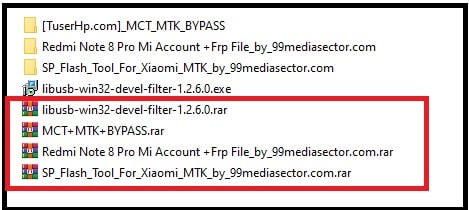
- First of all, Install the libusb win32 devel filter 1.2.6.0 and QcomMTK USB Driver and then reboot your pc. Skip the step, if already installed.
Proper method to install libusb win32 devel filter 1.2.6.0 and USb Drivers
Step02 Disable Protection using MCT_MTK_BYPASS Tool
- Now, enter into the extracted MCT_MTK_BYPASS folder >>> run "MCT_MTK_BYPASS.exe" and Click on BYPASS button.
Please Note: To use this tool, libusb win32 devel filter 1.2.6.0 drivers should be installed on your pc.
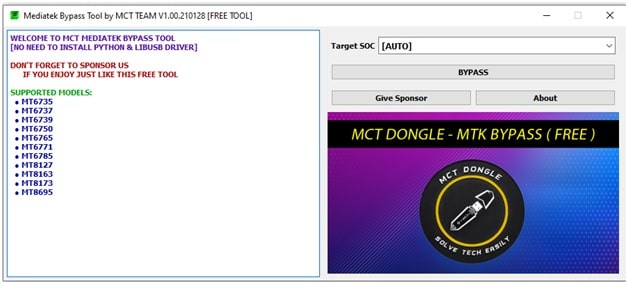
- Next, power off your phone and then connect it with pc by pressing the "Volume Up" + "Down" key at the same time.
- Wait for a few seconds and the tool will show the "Disable Protection" message in the log window.
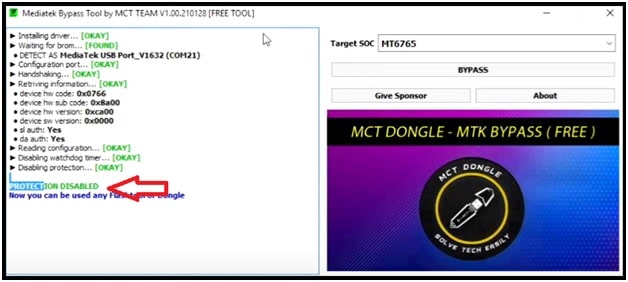
Step03 Redmi Note 8 Pro Mi Account Bypass Using Sp Flash Tool
- Now it's the time to use Sp flash tool. Launch the Sp flash tool >> Click on the "choose" button from "Download-Agent" section and Select MTK_AllInOne_DA_mt6765_mt6785.bin File from Flash Tool Folder.
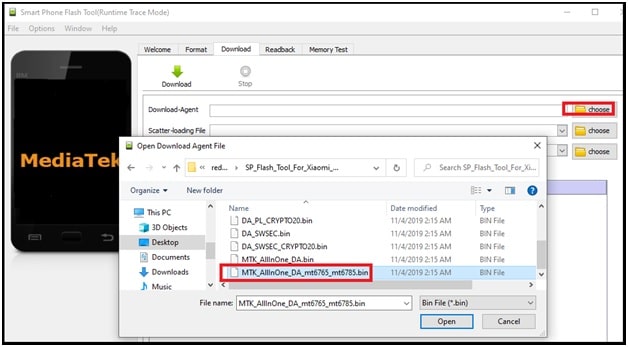
- Again, click on "choose" from "Scatter-loading file" section and select MT6785_Android_scatter.txt file from the extracted Redmi Note 8 Pro Mi Account +Frp File folder.
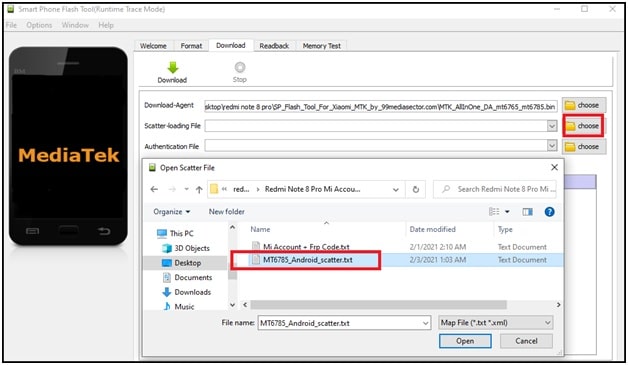
- Same as above, click on Authentication File and Select auth_sv5.auth File from Flash Tool Folder.
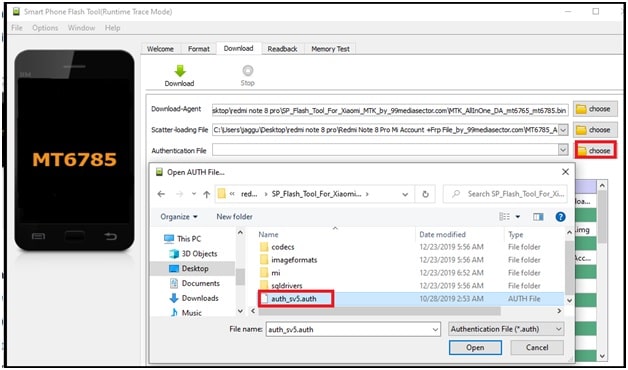
- Open the "Format" Tab and select the "Manual Format flash" option.
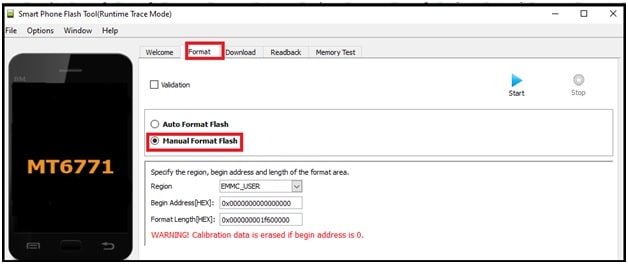
- Change the Begin Address[HEX] and Format Length[HEX] with below values.
Copy 0xe188000 code and paste to Begin Address[HEX]
Copy 0x4678000 code and paste to Format Length[HEX]
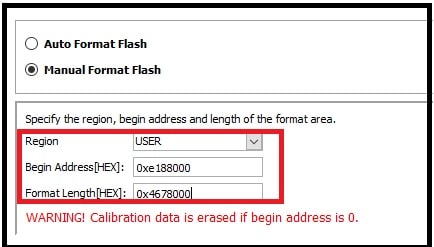
- Next click on the "Start"/ "play" button to start the Mi Account bypass process.
- Turn OFF your Phone >> then Press and hold Volume Up + Down and Insert USB Cable
- Wait for a few seconds to detect your device and the tool will format the device automatically.
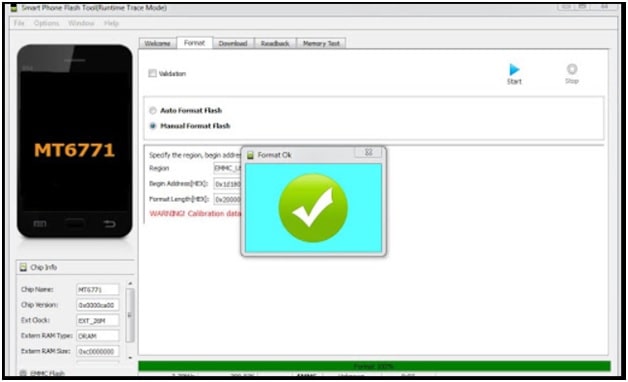
- Done!!! Reboot the device and this time the device will not ask you to enter your existing Mi account id and password.
In this way we can remove Mi account lock on redmi note 8 pro without password. Moreover, you no need to unlock bootloader of your mobile.
But if you were using any Google account on the same mobile, your phone will ask you to verify the Google account or FRP lock. Enter the existing Google account credentials. Otherwise, follow the next step to remove FRP lock on Redmi Note 8 PRO With SP Flash tool.
(B) Remove Frp Lock in Redmi Note 8 PRO With SP Flash tool
- Repeat the step01 & Step02 as shown in the above section.
- Open Sp flash tool >> Click on the "choose" button from "Download-Agent" section and Select MTK_AllInOne_DA.bin File from Flash Tool Folder.
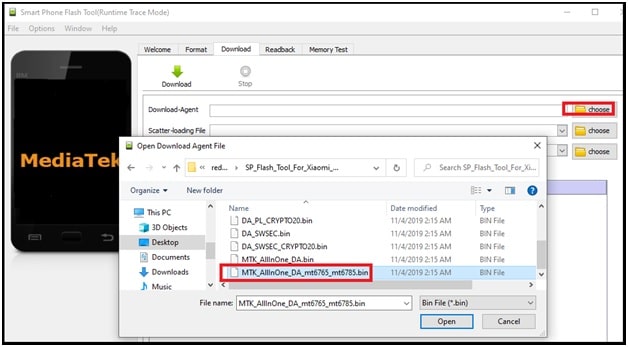
- Again, click on "choose" from "Scatter-loading file" section and select MT6771_Android_scatter.txt file.
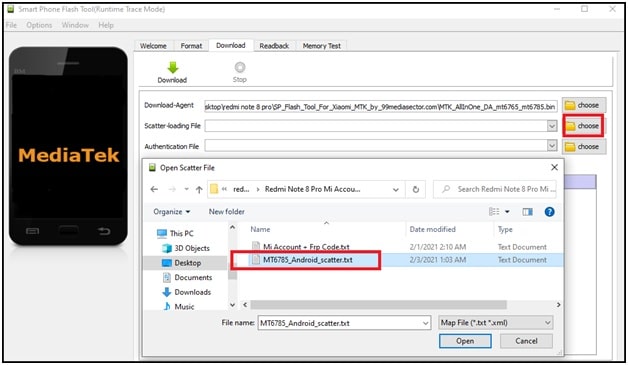
- Same as above, click on Authentication File and Select auth_sv5.auth File from Flash Tool Folder.
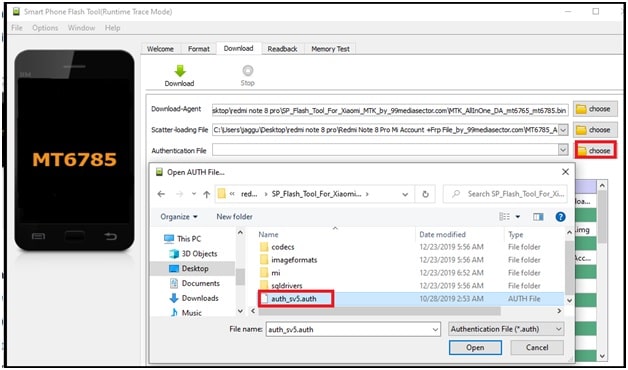
- Select the "Format" Tab >> "Manual Format flash" option.
Please Note: FRP code and Mi account Bypass codes are different for Redmi Note 8 pro mobile phone.
- Change the Begin Address[HEX] and Format Length[HEX] with below values.
Copy 0x5888000 code and paste to Begin Address[HEX]
Copy 0x100000 code and paste to Format Length[HEX]
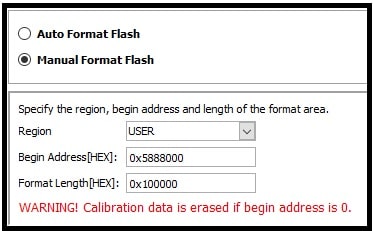
- Now click on the Start button to remove FRP lock.
- Turn OFF Phone Press and hold Volume Up + Down and connect it with pc via working USB cable.
- Wait until you complete the process.
- Done!!! Reboot your phone and it will boot into android OS without security lock or FRP lock.
These are detailed instructions to unlock MTK Redmi Note 8 pro mobile without bootloader unlock and without hardware box. Follow the above methods one by one to remove Mi account and factory reset protection on Redmi Note 8 pro mobile. This is the latest trick to reset Redmi Note 8 pro without password.

I am Jagmohan Singh Negi A Tech Enthusiastic Person. I always want to explore something new and experiment on Android Smartphones, here on 99mediasector.com i share solutions of Latest Android Bugs and Their Fixes, Latest Android launches, and How-to-Type Solutions for All Android Smartphones.
How To Create Mi Account In Redmi Note 8
Source: https://www.99mediasector.com/redmi-note-8-pro-how-to-unlock-mi-account-and-frp-lock-using-mct-tool-and-sp-flash-tool/
Posted by: cliftonhowles1979.blogspot.com

0 Response to "How To Create Mi Account In Redmi Note 8"
Post a Comment